Everything you need to know about the sims 4 xml injector mod
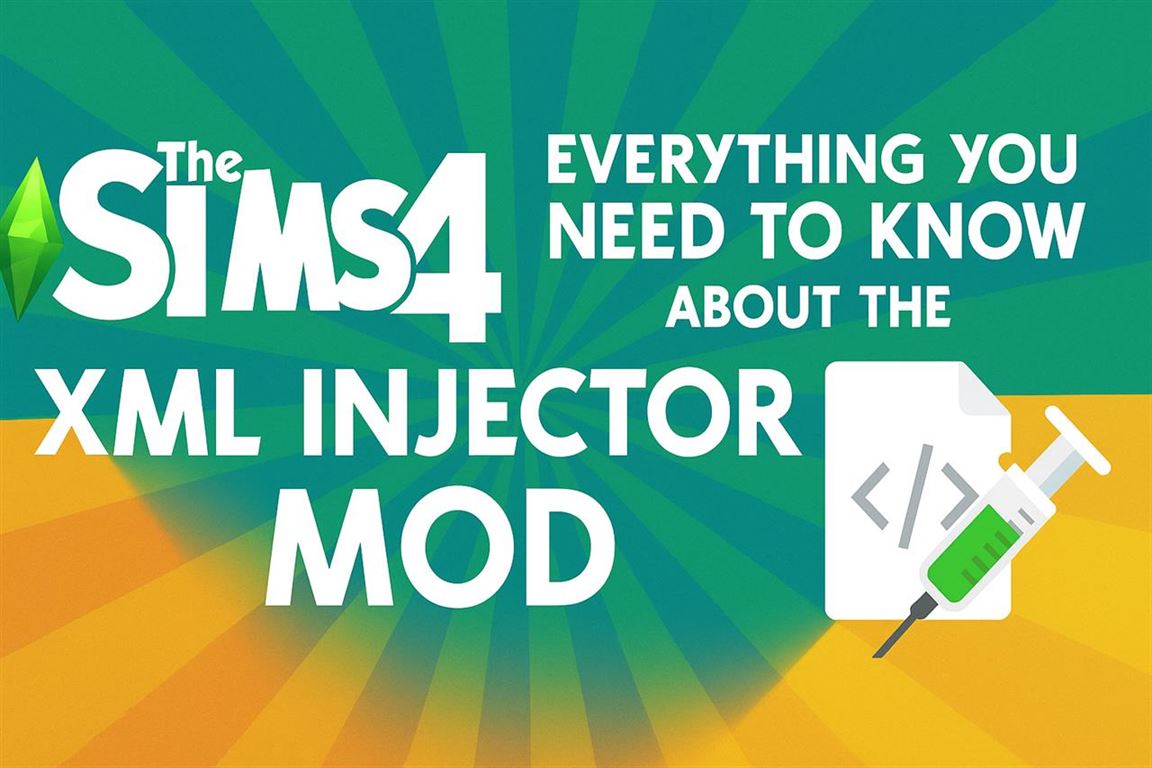
The Sims 4 remains one of the most popular life simulation games thanks to its vibrant community of players and modders. Among the many mods available to enhance gameplay, the Sims 4 XML Injector Mod stands out as a must-have tool for both players and creators alike. This utility mod may not add new content by itself, but it plays a vital role in enabling other mods to work efficiently and without conflict.
What Is the Sims 4 XML Injector Mod?
The XML Injector Mod is a core mod developed by Scumbumbo and later updated by other contributors after his passing. It is designed to allow other mods to inject new interactions or scripts into the game without needing to override existing Maxis game files. This helps keep mod installations streamlined and compatible with one another.
Why Modders Rely On It
Normally, to add custom outlets for interactions - like new social options or computer functions - modders would have to override game files. This created problems when multiple mods tried to override the same file or when EA released updates. The XML Injector makes it possible to add interactions directly without editing core files, reducing the chances of conflicts and keeping mods intact through game patches.
Key Features of the XML Injector
1. Compatibility and Simplicity
The XML Injector speaks directly to The Sims 4's engine to allow safe injections of code. Instead of replacing files that could also be modified by other mods, it adds code dynamically. This method keeps mods compatible with each other and simplifies updates when the game is patched.
2. Essential for Advanced Mods
Many popular mods use the XML Injector to introduce advanced features. Mods that add new career paths, calendar events, social interactions or computer options often rely on the XML Injector to provide a framework for their functionality to be injected seamlessly into the game.
3. No Gameplay Changes Alone
It’s important to note that the XML Injector doesn't impact gameplay by itself. If added without another mod that depends on it, it won’t change anything. However, it is required to support the operation of many custom mods developed by the community.
How to Install the XML Injector
Installing the mod is simple and follows standard procedures for Sims 4 mods:
Step-by-Step Installation
- Download the XML Injector from a reliable source.
- Extract the .zip file if it comes compressed.
- Place the extracted files directly into your Mods folder (typically found in Documents > Electronic Arts > The Sims 4 > Mods).
- Ensure that Script Mods Allowed is enabled in the game's settings under “Game Options” > “Other”.
- Restart the game after installation to activate the mod.
Mods That Typically Rely on XML Injector
Several well-known mods use the XML Injector as a base. These include:
- Custom Careers (such as Teacher Career and Education Career mods)
- Slice of Life mod by KawaiiStacie
- Better Exceptions by TwistedMexi
- Various quality-of-life mods that add object interactions and menu options
Keeping the Mod Updated
Like all mods, the XML Injector may require updates when The Sims 4 receives major game patches. Always check the version of the mod and make sure it’s compatible with your current game build. It’s a good idea to follow mod creators or keep up with mod directories to stay informed about updates.
Final Thoughts
The Sims 4 XML Injector Mod is not just a background tool - it is a foundation for many beloved custom content additions in the game. While it doesn’t visually change gameplay on its own, its function is indispensable for those who enjoy enhancing their Sims experience with creative and complex mods. If you’re looking to expand your game with mods that add depth, interactions, and new features, you’ll likely need this mod working behind the scenes.